-
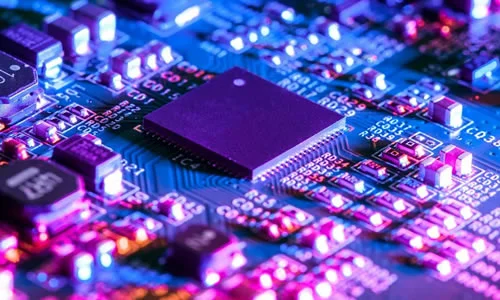
Click {start} to run CMD, and enter Bcdedit in the DOS window to see if the boot manager is the same as the locale that starts the loader (zh-CN).If it's not the same, enter Bcdedit /set {current} locale zh-CN, as above, reset the system language to Chinese.And then restart the computer.