-
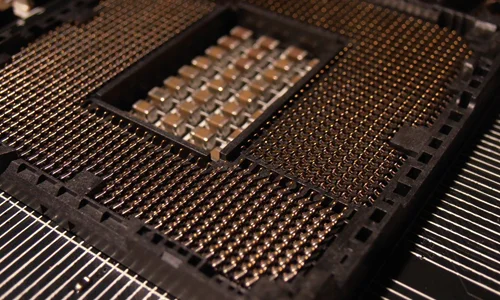
1 ui-sref、$state.go 的区别
ui-sref 一般使用在 <a>...</a>;
<a ui-sref="message-list">消息中心</a>
$state.go('someState')一般使用在 controller里面;
.controller('firstCtrl', function($scope, $state) { $state.go('login'); });这两个本质上是一样的东西,我们看ui-sref的源码:
...element.bind("click", function(e) { var button = e.which || e.button; if ( !(button > 1 || e.ctrlKey || e.metaKey || e.shiftKey || element.attr('target')) ) { var transition = $timeout(function() { // HERE we call $state.go inside of ui-sref $state.go(ref.state, params, options); });ui-sref最后调用的还是$state.go()方法
2 如何传递参数
首先,要在目标页面定义接受的参数:
传参,
ui-sref:
$state.go:
接收参数,
在目标页面的controller里注入$stateParams,然后 "$stateParams.参数名" 获取
以上就是本文的全部内容,希望对大家的学习有所帮助,也希望大家多多支持。